
Sep 23, 2023
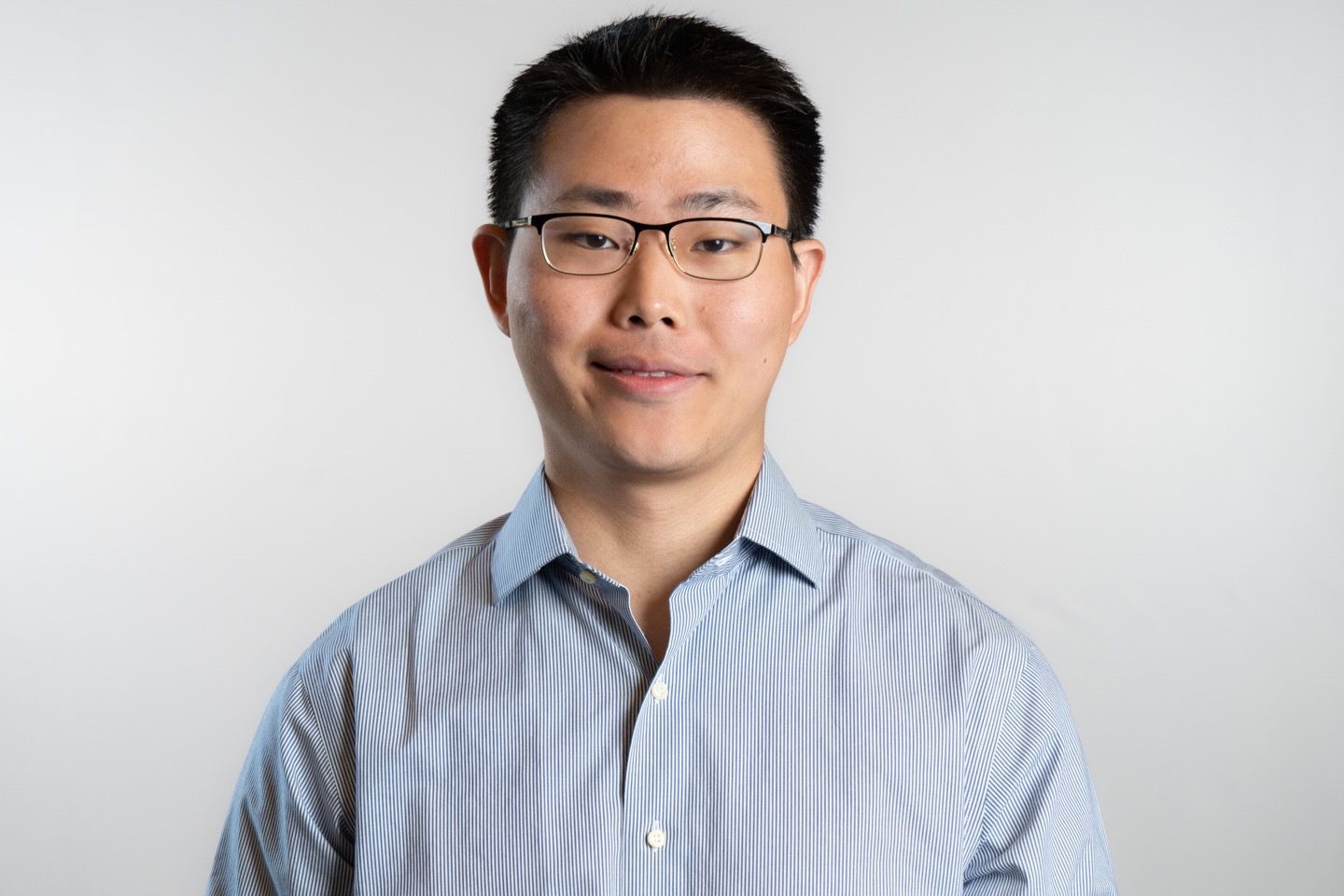
Wan-Teak Joh
Having created my web agency website, Joh Solutions, you can imagine how frustrating it was when I could not get it to appear in Google search. Imagine running a web agency offering services to other businesses to help rank their websites and increase their SEO, but not being able to rank your own website. Even worse, I couldn't add johsolutions.com to our Google business profile, because Google was not seeing our website being indexed and ranked. A search for 'Joh Solutions' or 'johsolutions' yielded no results, although it was already visible when using 'site:johsolutions.com.' Recognizing the need for action, I embarked on a journey to address this issue and get johsolutions.com appearing in Google's search results. Here's how I was able to go from our website not showing up at all, to getting it indexed and returning in search results. Patience is the key, and ultimately it is up to Google when they decide to start crawling your pages.
One of the key tools that helped me in this journey was Google Search Console. It's a valuable resource for website owners looking to manage their presence in search results. Here's a brief account of how I used it:
I started by creating an account on Google Search Console and adding my website. This initial step marked the beginning of my efforts to enhance my website's visibility.
Google Search Console offers two verification methods: "Domain" and "URL prefix." I chose the "Domain" option because it provides a more comprehensive analysis of the entire website, including its subdomains. This option allowed me to gain insights into my website's overall performance. Later on, I added each individual page through the "URL prefix" option to assure more comprehensive indexing of my website.
After selecting the "Domain" verification method, I followed the verification process. This process was crucial as it demonstrated my ownership of the domain to Google, granting access to the full range of Google Search Console features.
To prove domain ownership, I added a TXT record to my domain's DNS settings, containing a unique verification code provided by Google. This step was essential for Google to recognize me as the rightful owner of the domain.
Upon adding the TXT record, I returned to Google Search Console and clicked the "verify" button. While it took a few minutes and several attempts, I was pleased to see the successful verification message.
With domain verification complete, I moved on to manually indexing specific URLs on my website using Google Search Console's "URL inspection tool." After entering the URLs I wanted to index, I patiently waited for Google's crawlers to do their work, which typically took from a few days to even weeks. Again, patience is key.
In addition to addressing indexing, I optimized my website's metadata using Next.js, a popular web development framework. Metadata, including title tags, meta descriptions, and social media tags, plays a crucial role in how a website appears in search results and on social media platforms.
By carefully defining metadata for each page within my Next.js project, I gained control over how my website was presented in search engine results and on social media when shared. This optimization enhanced the visibility and attractiveness of my website in both organic search results and social media previews.
The last step I took was to build a series of backlinks to my website. I utilized all my social media platforms in which we advertise our services, including Facebook, LinkedIn, Instagram, Twitter, and YouTube, to add links to johsolutions.com. Blog posts like these were added to those social media sites, thus increasing the visibility of our website in Google's eyes. Now if you search for our name, you will see our blog posts on LinkedIn and Facebook, and if you're lucky enough, you might even see my hideous face on my YouTube channel!
Through patience and a strategic approach, I successfully got my website indexed and visible on Google's search results. When I say patience is the key, it took exactly over a month to start appearing in Google searches. This probably could have taken longer, 2-3 months, if I hadn't been as active in promoting our website. Over time, my website began showing up for relevant queries, attracting more visitors and potential clients interested in my web development services.
My journey offers insights to fellow entrepreneurs and website owners facing similar challenges. By using Google Search Console, addressing DNS verification, optimizing metadata, and leveraging Next.js, you too can overcome the challenge of website invisibility on Google. The biggest takeaway should be that we are all under Google's mercy in terms of when they decide to start crawling and ranking your pages. All we can do is to make Google as happy as possible by providing performant, responsive websites that are tweaked to provide Google as much information in regards to the structure of the website. If Google can't crawl your website due to bad performance, it won't rank it and your website will not appear in search results. That's why it's important for us to provide the best possible performing websites for our clients as possible.
In the world of SEO, persistence and patience are key. You can start today to improve your website's visibility in search results. Remember, getting your website indexed and visible on Google is an important step in reaching your target audience. Best of luck with your journey toward better online visibility!